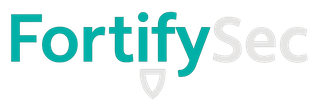Whether it’s a customer portal, internal dashboard, or an API backend, your web application is a target. And the truth is, most apps fail basic security testing. Not because the developers were careless, but because security was never baked into the development lifecycle.
FortifySec, test dozens of apps each month and the same issues show up over and over again. Here’s what it is found, why it matters, and how you can fix it.
1. Broken Access Control
One of the most critical and common findings.
- Users can access functions or data they shouldn’t
- APIs don’t enforce authorization on backend calls
- URL manipulation allows privilege escalation
Example: A regular user accesses admin functionality by changing /user/dashboard to /admin/dashboard.
Fix: Enforce access control on the server side. Never rely solely on client-side checks like buttons being hidden.
OWASP Rank #1 in the OWASP Top 10
2. SQL Injection & Other Input-Based Attacks
SQLi, XSS, and command injection still show up in modern stacks even in frameworks that should prevent them.
Example: An attacker submits a ' OR 1=1 -- payload into a login form and bypasses authentication.
Fix:
- Always use parameterized queries
- Sanitize user input (never trust client data)
- Use modern ORM frameworks with built-in protections
Stat: According to CISA, 70% of web app breaches in 2023 exploited user input vulnerabilities.
3. Weak Session Management
Sessions should expire, rotate, and be protected against hijacking.
Example: A session ID is reused after logout or exposed via URL, allowing attackers to steal it via referer logs.
Fix:
- Use secure, HTTP-only cookies
- Enforce idle/session expiration
- Regenerate session IDs after login
4. Missing or Misconfigured Security Headers
No CSP, no X-Frame-Options, no HSTS these are low-hanging fruit for attackers.
Example: A site without CSP allows attackers to inject malicious JavaScript, leading to session theft or data leaks.
Fix:
Set HTTP security headers like:
Content-Security-PolicyStrict-Transport-SecurityX-Frame-Options
Use securityheaders.com to test your site.
5. Exposed Admin Panels or Debug Ports
Often, dev or admin interfaces are left exposed to the internet.
Example: A Laravel /debug panel or Django admin panel is publicly accessible.
Fix:
- Restrict with IP whitelisting or VPN
- Remove debug endpoints from production
- Rename default paths or disable unauthenticated access
Final Thoughts
You do not need to be a Fortune 500 company to secure your web applications. You just need awareness, the right tools, and a commitment to test and remediate regularly.
Next Steps:
- Run a vulnerability scan or request a penetration test
- Review the OWASP Top 10 and map risks to your codebase
- Get a second set of eyes, internal testing can miss blind spots
Want to test your app the way attackers would?
Contact FortifySec for a tailored web application penetration test.